1=If you press the button for a short moment, the menu with the profiles is shown on the display. If you press one more time, the mobile turns itself off. You can use the up and down cursor keys to scroll and enable a different alert setting.
2=The 54# Tip
Type 1#, 2#........54# on the keypad (when you're not in the menu) to get the phone number used for with this key when speed dialing.
3=Toggle Headset and Auto settings
#1: Try Connect the pin-out 1-2 (in front from the right.) to toggle headset settings (The phone will think that you ar using a headset - "headset" is displayed in the LCD)
#2:Try Connect the pin-out 2-3 (in front from the right.) to toggle auto settings (The phone will think that you are using it in the car - "auto" is displayed in the LCD)
4=Call Menu
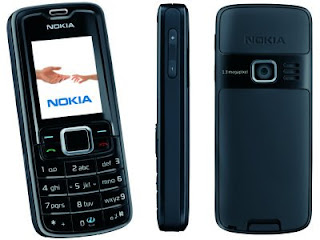
(In a call) you can press and hold down the menu button for 3 sec. and a menu appears. (transfer, mute etc.)
5=Quick SMS Typing
When typing SMS messages, you have to wait some seconds before you can type the next letter if it is in the same button than the previous one. For example try to write the word "letter", you have to wait before you can enter the second "t". A much faster solution is to press the # button twice and then the letter "t".
6=The Reboot Trick
1. Go to calendar ( menu - 8 )
2. Make note / reminder
3. Enter some text into the edit box
4. Hold clear until whole text is cleared, then press back
5. Press 0. Main screen is shown but a space appears on the screen. You can't see it of course.
6. Enter 4 digits ( 1234 for example )
7. Use the down arrow to move the cursor to the left side of the numbers and the space (2 times down arrow)
8. Now enter 6 digits and press the green "Call button".
9. Wait some seconds..the phone will now flash the background light and finally reboot.